Spend Anomaly Finder User Manual
Table of Contents
| Home |
|
| UAT |
|
| Upcoming Release Downtime Schedule |
|
| What’s New? |
|
| Platform |
|
| Introducing ‘Notification Template Editor’ Page |
|
| Managing LOB Level Notifications |
|
| Configuring LOB-based Enablement for Notification Events |
|
| New Workflow Status Grid for Delegations |
|
| Ability to Revoke Delegations |
|
| Enhancements to the ‘Email Logs’ Page |
|
| Viewing Timestamps with Dates on ‘Manage Approval’ Page |
|
| Change in Filter Position |
|
| Adding Attachments to the My Task V2 Page |
|
| Discussion Forum – Updated Message on the ‘Access Denied’ Page |
|
| Enhanced Event Level Comments Layout |
|
| Ability to Exclude Empty Discussions |
|
| Introducing New Chatbot |
|
| Analytics |
|
| Improved Workflow Management |
|
| Introducing Workflow Versioning |
|
| Self-Service XA Domain Setup via Setup Manager |
|
| Introducing ‘Load’ Button to Reduce API Rate |
|
| Intelligent Category Management |
|
| Child CBR Auto-Selection and Filtering |
|
| Sourcing |
|
| RFx - Exclusion of ‘Document Hierarchy’ Column from Workbench Export |
|
| RFx - Restrict RFx Cancellation for Linked Orders |
|
| Contracts |
|
| Ability to Delete Contracts via Bulk Upload |
|
| Enhanced Validations in Bulk Attachment Upload |
|
| Improved Clause Comparison in GEP Doc Plus |
|
| Display Approval Summary Date & Time Based on User's Locale |
|
| Ability to Define Export Record Limit |
|
| Enhanced Contract Mandatory Field Error Validation |
|
| Date & Time Display in Recipient Locale for Approval Notifications |
|
| Suppliers |
|
| Ticket Management – Ability to Assign User Groups for Milestone and Activity |
|
| Scorecard – Ability to View KPI Overall Feedback |
|
| Scorecard – Ability to View Origin Type and Origin Document ID |
|
| Scorecard – Ability to Allow Collaborative Evaluation |
|
| Automated Supplier Offboarding |
|
| Introducing IsUnique and IsEditability Columns to Supplier Source Type Global Code |
|
| Triggering Form Notification Based on Contact Roles added in Form Master |
|
| Restricting Self-Editing for Registered Contacts |
|
| Introducing Goods Receipt and Requisition Tabs |
|
| Enhancements to Diversity and Certificate Section |
|
| Enhancements to Supplier Onboarding Section |
|
| Business Network |
|
| Enhancements to Business Network User Manual URL |
|
| Enhancements to Expired Supplier Registration Notification Link |
|
| Enhancements to My Task Page |
|
| Projects |
|
| Introducing Favourite Supplier Field |
|
| Automate Savings Capture Based on Awarded RFX Line |
|
| Enhanced Handling of Savings Upon Timeline Changes |
|
| Enhanced Export Status Notification Across Tabs |
|
| Enhanced Visibility of Attachments on Project Status Change |
|
| Introducing DAC Policy to Fetch Documents |
|
| Factsheet Management |
|
| Integration of Platform Audit Log |
|
| Enhanced Question Limit in Factsheet |
|
| Third Party Risk Management |
|
| Accurate User Identification in Risk/Control Form Notifications |
|
| Responder Access for Reopened Risk Forms |
|
| Introducing New Additional Columns on the Question Library Workbench |
|
| Introducing New Buttons on Question Library Workbench |
|
| Introducing ‘Allow Copy Responses’ Checkbox on Master Form |
|
| Introducing ‘Copy Response’ Button on Supplier Risk Forms |
|
| Enhanced Search Capability in Question Library |
|
| P2P |
|
| Catalog - Supporting Multiple Parent Orgs for a Single Entity Code |
|
| Catalog – Introducing New Columns on Workbench View |
|
| Catalog – Configuring Display Settings of Fields |
|
| Catalog – Introducing Search Bar on Catalog Search Results Page |
|
| Catalog – Validating Data with Item Master |
|
| Requisition – Hybrid Contract Support for Bulk Uploads |
|
| Requisition – Standardized Date Formats in UI, PDFs, and Notifications |
|
| Requisition – Activities Renamed for Accept and Reject |
|
| Order – Displaying Confirmation Pop-up on Currency Change |
|
| Order – Enhancement to Payment Terms Defaulting Logic |
|
| Order - Expanded Field Editability for Suppliers |
|
| Order – Ability to Edit Unit of Measure (UOM) for Internal Items |
|
| Order - Consistent Date Format in System-Generated Outputs |
|
| Order – Introducing ‘Change Request’ Button |
|
| ASN - Introducing Consistent Date Format |
|
| Budget – Displaying Comments and Attachments on Reassigned Documents |
|
| SC – Tagging Restrictions in ‘Comments and Attachments’ |
|
| SC - Adding Comment and Attachment when Re-assigning |
|
| Maintenance Fixes |
|
| Copyright Notice |
|
| Upcoming Release Downtime Schedule |
|
| What’s New? |
|
| Platform |
|
| Ability to Identify Unread Comments |
|
| Enhanced Search Results Interface |
|
| Analytics |
|
| Enhanced Data Extract Configuration |
|
| Supply Chain |
|
| Inventory Mngmt – Enhancements to Inventory Characteristics Modification |
|
| Inventory Mngmt – Incorporating AI Agent with Automated Part Number Conversion |
|
| Inventory Mngmt – Ability to Identify Non-Existing Part Numbers |
|
| Time Series – Enhancements to PO Creation via AI Agent |
|
| ASN – Enhancements to Auto Packing Functionality |
|
| ASN – Introducing Duplicate Serial Number Check |
|
| ASN – Auto Calculating Net Weight and Dimensions |
|
| ASN – Sending Documents to DMS |
|
| Sourcing |
|
| RFx - Auto Outbound for Suppliers upon Awarding |
|
| RFx - Non-Duplication of Timelines |
|
| RFx – Enhancements to Response Timelines |
|
| RFx – Ability to Export and Import Lines in Sourcing Request |
|
| RFx - Enhancement to Awarding Process with TPRM Risk Validation |
|
| Contracts |
|
| Ability to Capture SOEID of BAO and BAO Support |
|
| Copy Related Content Linkages from Live Contracts to Modification Copies |
|
| Auto-Populate Approval Data in Contract Language |
|
| Introducing NCOC Integration for E-Signature on Contracts |
|
| Default Signing Order for ‘Send for E-Sign’ Page |
|
| Enhanced Email Notification for Termination Approval |
|
| Suppliers |
|
| Introducing Group Tab in Team Member Slider |
|
| Introducing India Compliance ‘Check_PAN’ Integration in Supplier Profile |
|
| Introducing India Compliance ‘Check_MSME’ Integration in Supplier Profile |
|
| Introducing India Compliance ‘Check_CIN’ Integration in Supplier Profile |
|
| Introducing India Compliance ‘Check_GST’ Integration in Supplier Profile |
|
| Enhancements to Spend Status Fields |
|
| Introducing Search Capability in Location Org Entity Mapping Section |
|
| Projects |
|
| Enhanced Navigation from My Task Page |
|
| Persistent Save Button in Milestone & Activity Detail View |
|
| Advanced Filtering on Milestone and Activities |
|
| Introducing New PPI Index Columns |
|
| Introducing New Inbound Based Notification |
|
| Controlled Access to ‘Flip to Project’ Based on IRF Status |
|
| PAP – Introduction of a ‘New Super Admin’ Activity to Override Validations |
|
| Enhancements to ‘Bill of Material’ Master |
|
| Introducing New Status for Project Request |
|
| Introduce Refresh Button in ‘Bill of Material’ Section |
|
| Auto-Retriggering of System-Generated Milestones |
|
| Third Party Risk Management |
|
| Renaming of ‘Overall Inherent Risk Rating’ to ‘Deal Risk Rating’ |
|
| Introducing ‘Geographical Scope of Initiative’ Field |
|
| Hiding ‘Risk Profile’ Section on RSA and SRSA Documents |
|
| Auto-Refresh of ‘Applicable Control’ Section |
|
| P2P |
|
| Catalog – Ability to Edit and Save Sharing Details and Supplier Contact |
|
| Catalog – Viewing Cart Summary |
|
| Requisition – Inclusion of Parity Notifications in Quantum |
|
| Requisition – Enhancements to Quantity Field in Line Items |
|
| Invoice – Introducing New Button for OCR Credit Memos |
|
| Invoice – Ability to Edit Tax Rate |
|
| Invoice – Enhanced ‘Line Type’ Behaviour for PIDX Invoices |
|
| Invoice – Viewing ‘Exception Name’ in My Tasks |
|
| Invoice - Introducing Consistent Date Format |
|
| Invoice – Ability to Create Multi-PO Based Invoice |
|
| Invoice – Enhancements to Reassignment Functionality |
|
| GR - Introducing Consistent Date Format |
|
| GR – Introducing ‘Item Type’ Field |
|
| SC – Referencing Line, Subline, and Accounting Information |
|
| SC – Introducing Consistent Date Format |
|
| Maintenance Fixes |
|
| Copyright Notice |
|
| PROD |
|
| Upcoming Release Downtime Schedule |
|
| What’s New? |
|
| Platform |
|
| Ability to Identify Unread Comments |
|
| Enhanced Search Results Interface |
|
| Analytics |
|
| Enhanced Data Extract Configuration |
|
| Supply Chain |
|
| Inventory Mngmt – Enhancements to Inventory Characteristics Modification |
|
| Inventory Mngmt – Incorporating AI Agent with Automated Part Number Conversion |
|
| Inventory Mngmt – Ability to Identify Non-Existing Part Numbers |
|
| Time Series – Enhancements to PO Creation via AI Agent |
|
| ASN – Enhancements to Auto Packing Functionality |
|
| ASN – Introducing Duplicate Serial Number Check |
|
| ASN – Auto Calculating Net Weight and Dimensions |
|
| ASN – Sending Documents to DMS |
|
| Sourcing |
|
| RFx - Auto Outbound for Suppliers upon Awarding |
|
| RFx - Non-Duplication of Timelines |
|
| RFx – Enhancements to Response Timelines |
|
| RFx – Ability to Export and Import Lines in Sourcing Request |
|
| RFx - Enhancement to Awarding Process with TPRM Risk Validation |
|
| Contracts |
|
| Ability to Capture SOEID of BAO and BAO Support |
|
| Copy Related Content Linkages from Live Contracts to Modification Copies |
|
| Auto-Populate Approval Data in Contract Language |
|
| Introducing NCOC Integration for E-Signature on Contracts |
|
| Default Signing Order for ‘Send for E-Sign’ Page |
|
| Enhanced Email Notification for Termination Approval |
|
| Suppliers |
|
| Introducing Group Tab in Team Member Slider |
|
| Introducing India Compliance ‘Check_PAN’ Integration in Supplier Profile |
|
| Introducing India Compliance ‘Check_MSME’ Integration in Supplier Profile |
|
| Introducing India Compliance ‘Check_CIN’ Integration in Supplier Profile |
|
| Introducing India Compliance ‘Check_GST’ Integration in Supplier Profile |
|
| Enhancements to Spend Status Fields |
|
| Introducing Search Capability in Location Org Entity Mapping Section |
|
| Projects |
|
| Enhanced Navigation from My Task Page |
|
| Persistent Save Button in Milestone & Activity Detail View |
|
| Advanced Filtering on Milestone and Activities |
|
| Introducing New PPI Index Columns |
|
| Introducing New Inbound Based Notification |
|
| Controlled Access to ‘Flip to Project’ Based on IRF Status |
|
| PAP – Introduction of a ‘New Super Admin’ Activity to Override Validations |
|
| Enhancements to ‘Bill of Material’ Master |
|
| Introducing New Status for Project Request |
|
| Introduce Refresh Button in ‘Bill of Material’ Section |
|
| Auto-Retriggering of System-Generated Milestones |
|
| Third Party Risk Management |
|
| Renaming of ‘Overall Inherent Risk Rating’ to ‘Deal Risk Rating’ |
|
| Introducing ‘Geographical Scope of Initiative’ Field |
|
| Hiding ‘Risk Profile’ Section on RSA and SRSA Documents |
|
| Auto-Refresh of ‘Applicable Control’ Section |
|
| P2P |
|
| Catalog – Ability to Edit and Save Sharing Details and Supplier Contact |
|
| Catalog – Viewing Cart Summary |
|
| Requisition – Inclusion of Parity Notifications in Quantum |
|
| Requisition – Enhancements to Quantity Field in Line Items |
|
| Invoice – Introducing New Button for OCR Credit Memos |
|
| Invoice – Ability to Edit Tax Rate |
|
| Invoice – Enhanced ‘Line Type’ Behaviour for PIDX Invoices |
|
| Invoice – Viewing ‘Exception Name’ in My Tasks |
|
| Invoice - Introducing Consistent Date Format |
|
| Invoice – Enhancements to Reassignment Functionality |
|
| GR - Introducing Consistent Date Format |
|
| GR – Introducing ‘Item Type’ Field |
|
| SC – Referencing Line, Subline, and Accounting Information |
|
| SC – Introducing Consistent Date Format |
|
| Maintenance Fixes |
|
| Copyright Notice |
|
| Chapter 1: Budget |
|
| Chapter 2: Budget Workbench |
|
| 2.1 Understanding the Budget Workbench Page |
|
| 2.1.1 Managing Columns |
|
| 2.2 Creating Budgets |
|
| 2.3 Updating Budget Details |
|
| 2.3.1 Updating Basic Details Section |
|
| 2.3.2 Viewing Allocations Section |
|
| 2.3.3 Adding Control Mechanism |
|
| 2.3.4 Adding Team Members |
|
| 2.3.5 Manage Approvals |
|
| 2.3.6 View Audit Logs |
|
| 2.4 Managing Budget |
|
| 2.4.1 Approving the Budget |
|
| 2.4.2 Deleting the Budget |
|
| 2.4.3 Rejecting a Budget |
|
| 2.4.4 Withdrawing a Budget |
|
| 2.4.5 Closing the Budget |
|
| About GEP QUANTUM |
|
| Chapter 1: About Buyer User |
|
| Chapter 2: Understanding the PO Workbench |
|
| 2.1 Managing Columns |
|
| 2.2 Applying Filters |
|
| 2.3 Viewing Document Hierarchy |
|
| Chapter 3: Creating Purchase Orders |
|
| 3.1 Creating Order |
|
| 3.2 Updating Order Details |
|
| 3.2.1 Adding Basic Details |
|
| 3.2.2 Adding Supplier Details |
|
| 3.2.3 Adding Delivery and Invoicing Details |
|
| 3.2.4 Adding Line & Accounting Details |
|
| 3.2.5 Adding Comments and Attachments |
|
| 3.2.6 Viewing Terms and Conditions |
|
| 3.2.7 Adding Team Members |
|
| 3.2.8 Adding New Terms & Conditions |
|
| Chapter 4: Managing Purchase Orders |
|
| 4.1 Submitting the Order |
|
| 4.2 Accepting/Rejecting Order |
|
| 4.3 Withdrawing the Order |
|
| 4.4 Tracking Status |
|
| 4.5 Deleting Order |
|
| 4.6 Viewing Print Preview |
|
| 4.7 Accepting/Rejecting Changes |
|
| 4.8 Creating Change Order |
|
| 4.9 Copying Order |
|
| 4.10 Cancelling Order |
|
| 4.11 Closing/Reopening Order |
|
| 4.12 Viewing the Audit Log |
|
| 4.13 Creating Goods Receipt |
|
| 4.14 Creating Invoice |
|
| About GEP QUANTUM |
|
| Overview |
|
| Logging In Business Network |
|
| 2.1 Supplier Self-Registration |
|
| 2.2 Supplier Registration |
|
| 2.2.1 Supplier User Types |
|
| 2.3 Login Scenarios |
|
| 2.3.1 Forgot Username |
|
| 2.3.2 Forgot Password |
|
| 2.4 Home Screen |
|
| Manage User Profile |
|
| 3.1 Basic Details |
|
| 3.2 Identification Details |
|
| 3.3 Certificates |
|
| 3.4 Diversity |
|
| 3.5 Business Information |
|
| 3.6 Contact Information |
|
| Manage Profile – Client Specific |
|
| 4.1 Supplier |
|
| 4.1.1 Basic Details |
|
| 4.1.2 Identification Information |
|
| 4.1.3 Business Information |
|
| 4.1.4 Supplier Onboarding |
|
| 4.1.5 Contact Information |
|
| 4.1.6 Associated Documents |
|
| 4.1.7 Diversity and Certificates |
|
| 4.1.8 Notes and Attachments |
|
| 4.2 Location |
|
| 4.2.1 Location Details |
|
| 4.2.2 Address |
|
| Chapter 1: Understanding the Auction Process |
|
| 1.1 Types of Auctions |
|
| 1.1.1 Regular Auction |
|
| 1.1.2 Sealed Auction |
|
| 1.1.3 Dutch Auction |
|
| 1.1.4 Japanese Auction |
|
| 1.2 Event Method |
|
| 1.2.1 Reverse |
|
| 1.2.2 Forward |
|
| 1.3 Need for Auctions |
|
| 1.4 Viewing Auctions |
|
| 1.4.1 Searching for Auctions |
|
| 1.4.2 Sorting Auctions |
|
| 1.4.3 Manage Columns |
|
| 1.4.4 Filters |
|
| Chapter 2: Creating and Setting Up an Auction |
|
| 2.1 Creating a Regular Auction |
|
| 2.2 View Event Summary |
|
| 2.2.1 Basic Details |
|
| 2.2.2 Timeline |
|
| 2.2.3 Guidelines |
|
| 2.2.4 Lots |
|
| 2.2.5 Suppliers |
|
| 2.2.6 Team Members |
|
| 2.2.7 Comments and Attachments |
|
| 2.2.8 Related Content |
|
| 2.2.9 Approval Summary |
|
| 2.2.10 Factsheet |
|
| 2.3 Creating Auction from Template |
|
| 2.4 Regular Auction Event Settings |
|
| 2.5 Bonus Malus Setting |
|
| 2.5.1 Bonus Malus in Line Level |
|
| 2.6 Creating a Dutch Auction |
|
| 2.6.1 Dutch Auction Event Settings |
|
| 2.6.2 Creating and Manging Lots in Dutch Auction |
|
| 2.7 Bonus Malus in Dutch Auction |
|
| 2.8 Creating Japanese Auction |
|
| 2.8.1 Japanese Auction Event Settings |
|
| 2.8.2 Creating and Managing Lots in Japanese Auction |
|
| 2.9 Creating Sealed Auction |
|
| 2.9.1 Sealed Auction event Settings |
|
| 2.9.2 Create and Managing Lots in Sealed Auction |
|
| Chapter 3: Publishing an Auction |
|
| 3.1 Checking Supplier Responses |
|
| 3.2 Revoking a Supplier’s Invitation |
|
| 3.3 Cancelling Auction |
|
| Chapter 4: Bid Monitoring for Auction |
|
| 4.1 Event Summary |
|
| 4.2 Lot Summary |
|
| 4.3 Messaging the Suppliers |
|
| 4.4 Disqualifying a Supplier |
|
| Chapter 5: Awarding an Auction |
|
| 5.1 Awarding an Auction |
|
| 5.2 Non-Awarding an Auction |
|
| 5.3 Award Scenarios |
|
| 5.3.1 Creating New Scenario |
|
| 5.4 Flip to Next Auction Round |
|
| 5.5 Flip To Contract |
|
| Chapter 6: Managing Auction |
|
| 6.1 Sending Auction for Approval |
|
| 6.2 Approve/Reject the Auction |
|
| 6.3 Viewing Audit Log |
|
| 6.4 Export Bid History |
|
| 6.5 Revising Timeline for Auction Event |
|
| 6.6 Modifying a Live Auction Event |
|
| 6.6.1 Pausing an Auction Event |
|
| 6.6.2 Adding Lot to Post Publish |
|
| 6.6.3 Suspending Lot in Published Auction |
|
| 6.7 Downloading Event Summary |
|
| 6.8 Mark as Complete |
|
| Chapter 7: Setting Up Multicurrency Event |
|
| Chapter 1: Overview |
|
| Chapter 2: Viewing Contracts |
|
| 2.1 Manage Columns |
|
| 2.2 Filters |
|
| 2.3 Search Bar |
|
| 2.4 Export |
|
| Chapter 3: Drafting a Contract |
|
| 3.1 Draft Contract from Blank |
|
| 3.1.1 Basic Details |
|
| 3.1.2 Terms |
|
| 3.1.3 Team Members |
|
| 3.1.4 Internal Party |
|
| 3.1.5 External Party |
|
| 3.1.6 Contract Language |
|
| 3.1.7 Line Details |
|
| 3.1.8 Milestones |
|
| 3.1.9 Notes and Attachments |
|
| 3.1.10 Additional Information |
|
| 3.1.11 System Information |
|
| 3.1.12 Related Content |
|
| 3.1.13 Notification |
|
| 3.1.14 Contract Clauses |
|
| 3.2 Draft a Contract from Stored Executed Contract |
|
| 3.3 Draft a Contract from Contract Request |
|
| 3.4 Stored Executed Contract Using Examiner |
|
| Chapter 4: Bulk Upload Contracts |
|
| 4.1 Using Minerva |
|
| 4.2 Using Template |
|
| Chapter 5: Send for Signature |
|
| 5.1 E-signature |
|
| 5.2 Manual Signature |
|
| Chapter 6: Clause Library |
|
| 6.1 Create Clause |
|
| 6.1.1 Basic Details |
|
| 6.1.2 Scope |
|
| Chapter 7: Language Templates |
|
| 7.1 Viewing Language Template |
|
| 7.2 Creating Language Template |
|
| Chapter 8: Review Request |
|
| Chapter 9: Performing Actions on a Contract |
|
| 9.1 Amend Contract |
|
| 9.1.1 Flip to Project |
|
| 9.1.2 Discard Amendement Contract |
|
| 9.2 Copy Contract |
|
| 9.3 Cancel Contract |
|
| 9.4 Modify Contract |
|
| 9.5 Send for Internal Review |
|
| 9.5.1 Online Review |
|
| 9.5.2 Offline Review |
|
| 9.5.3 Rule-driven Contract Reviewers Selection |
|
| 9.6 Word Add In |
|
| 9.6.1 Actions |
|
| 9.6.2 Pending Feedback Merge |
|
| 9.6.3 Library |
|
| 9.6.4 Navigator |
|
| 9.6.5 Info |
|
| 9.7 Send for External Review |
|
| 9.8 Close Contract |
|
| 9.9 Delete Contract |
|
| 9.10 Terminate Contract |
|
| 9.11 Reinstate Contract |
|
| 9.12 Hold Contract |
|
| 9.12.1 Release Contract |
|
| 9.13 Execute Contract |
|
| 9.14 Export Contract |
|
| 9.15 Manage Approvals |
|
| 9.16 Change Contract Mode |
|
| 9.17 Change Contract Type |
|
| Chapter 10: Discussion Forum |
|
| Chapter 1: Overview |
|
| Chapter 2: Supplier Ticket Management |
|
| 2.1 Supplier Ticket Management |
|
| 2.1.1 Creating a New Supplier Ticket – (Manual Creation) |
|
| 2.1.2 Options to Create Tickets |
|
| 2.1.3 Escalating Ticket |
|
| 2.1.4 Re-assigning the Ticket |
|
| 2.1.5 Email Notifications for Ticket, Milestones, and Activity Assignments |
|
| 2.1.6 Reassignment of Milestones / Activities |
|
| 2.1.7 Approval Process for Milestones and Activities |
|
| 2.1.8 Auto-Population of Milestone and Activity Based on Rule Engine |
|
| 2.1.9 Comments and Attachments |
|
| Copyright Notice |
|
| Chapter 2: Types of Anomalies |
|
| 2.1 After the Fact PO |
|
| 2.2 High Spend Concentration |
|
Chapter 1: Overview
Anomaly detection refers to the identification of anomalous behaviour of Spend data. It focuses on identifying unusual or suspicious patterns in spending behaviour within financial transactions or budgets.
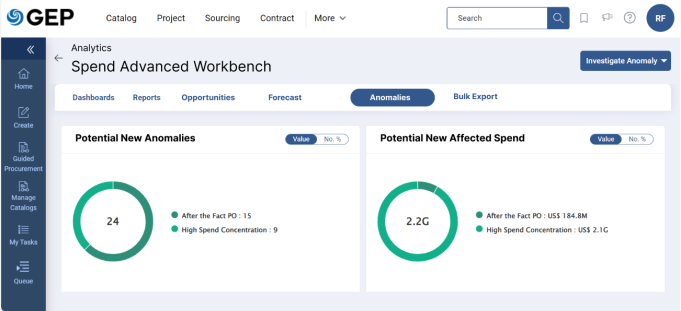
1.1 Navigating to Anomaly Detection
-
Click More and select Spend Analytics once logged in.
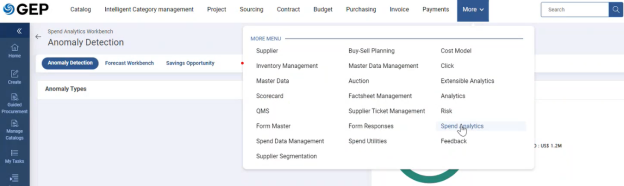
-
Click Investigate Anomaly and select the type of anomaly you want to investigate.
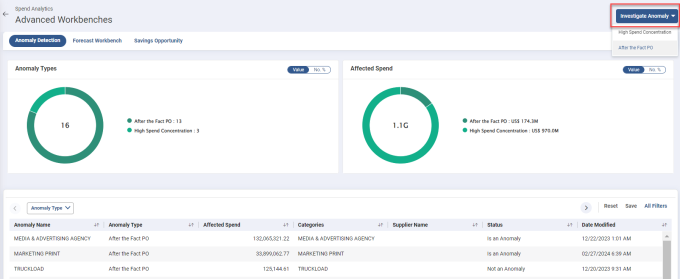
-
Types of Anomalies: -
w After the Fact PO
w High Spend Concentration